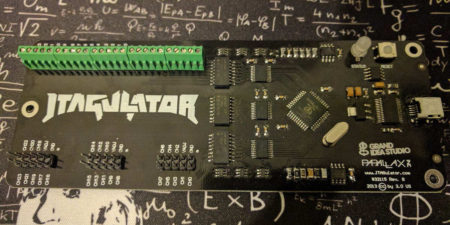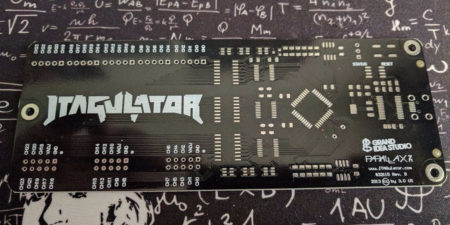My favorite NuttX RTOS [1] that is “Tiny Unix on MCU” has graduated to Apache Top-Level-Project [2], congratulations! :-)
Apache NuttX [1] is a real-time operating system (RTOS) that emphasizes standards compliance and small footprint, usable in all but the tightest micro-controller environments. It runs on 8-bit, 16-bit, 32-bit, and 64-bit microcontrollers across RISC-V, ARM, MIPS, ESP32, AVR, x86, and other architectures with a high degree of standards compliance. NuttX is used to power the Fitbit fitness tracker, as well as satellites, IoT devices, bluetooth headphones, drones, and more.
What I like most in NuttX is the development team / community.. and scalability starting upwards from 8-bit CPU’s. One day I wish porting NuttX to my 8-bit Atari and 16-bit Amiga and Atari ST and push new life to these amazing machines :-)
[1] https://nuttx.apache.org
[2] https://news.apache.org/foundation/entry/the-apache-software-foundation-announces-apache-nuttx-as-a-top-level-project