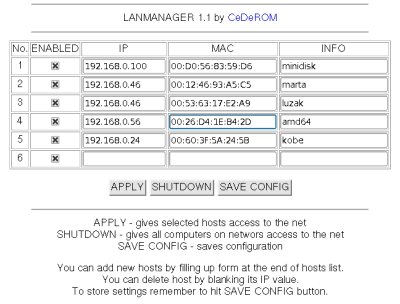In case you need to reset admin password for a Joomla install, you can do this by simply updating database record.
$ mysql5 -h <database_hostname> -u <database_username> -p <database_name>
Enter password: <database_password>
mysql> show tables;
(...)
mysql> UPDATE <database_prefix>_users SET password='d2064d358136996bd22421584a7cb33e:trd7TvKHx6dMeoMmBVxYmg0vuXEA4199' WHERE username='admin';
This will use mysql5 commadline client to connect to a given database. You will see if tables are in place. Then you will update password hash of user admin to secret which equals:
d2064d358136996bd22421584a7cb33e:trd7TvKHx6dMeoMmBVxYmg0vuXEA4199
You can also use any other database client of your choice, DBeaver is also nice utility with graphical user interface.
You can obtain necessary database access information from configuration.php file accessed by ssh/ftp on a web server.
public $dbtype = 'mysqli';
public $host = '<database_hostname>';
public $user = '<database_username>';
public $password = '<database_password>';
public $db = '<database_name>';
public $dbprefix = '<database_prefix>';
If you want to dump/backup a database into local file, use mysqldump5:
mysqldump5 -h <database_hostname> -u <database_username> -p <database_name> > dumpfile.sql
If you want to restore a database from a local file, use mysql5:
mysql5 -h <database_hostname> -u <database_username> -p <database_name> < dumpfile.sql