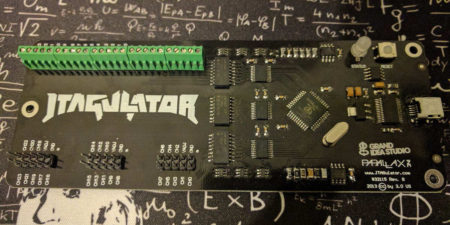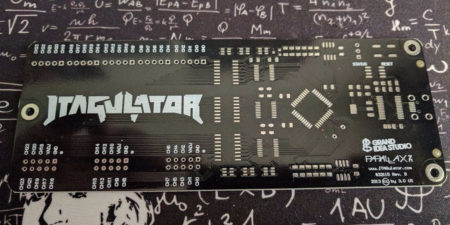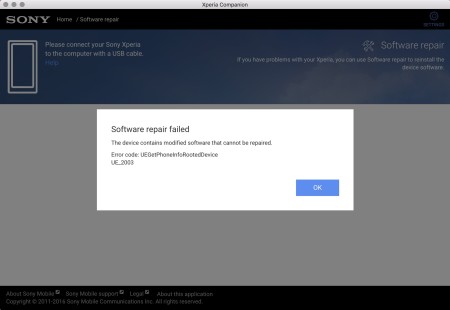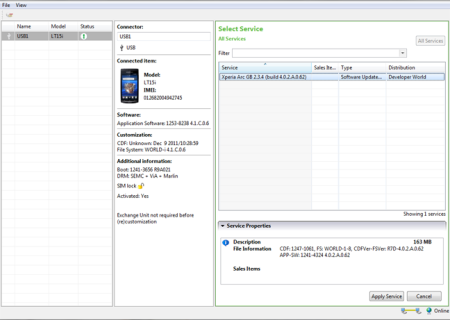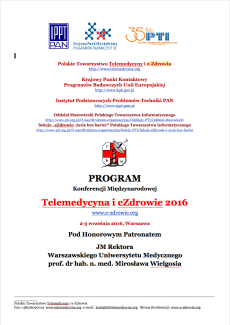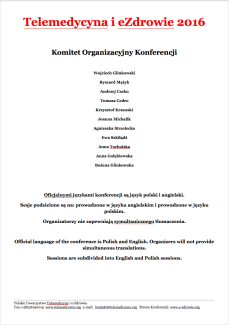I have added support for Panasonic ToughBook CF-F9 U3G GOBI2000 to FreeBSD U3G kernel module [1]. I have added firmware for Panasonic CF-F9 and HP EliteBook 2740p along with gobi_loader updates [2] that are required for 3G modems to work.
At first U3G module will create /dev/cuaU0 interface for QDL firmware load, then after successful firmware load device will reload itself to a modem mode and U3G module will provide additional /dev/cuaU0.* nodes for operations (/dev/cuaU0.2 is the AT command intarface).
In order for this modem to work on FreeBSD you also need to tune some configutation files:
- /etc/devd.conf:
attach 100 { match "vendor" "0x04da"; #adjust your device VID match "product" "0x250e"; #adjust your device PID action "/usr/local/sbin/gobi_loader -2000 /dev/cuaU0 /boot/firmware/gobi/"; }; - /etc/ppp/ppp.conf:
default: set log Phase Chat LCP IPCP CCP tun command ident user-ppp VERSION set device /dev/cuaU0.2 set phone *99\# set redial 5 10 set speed 115200 set dial "ABORT BUSY ABORT NO\\sCARRIER TIMEOUT 5 \ \"\" AT AT-OK-AT ATH OK ATZ OK ATE1Q0 OK \ AT+CFUN=1 OK-AT-OK \ AT+CPIN? READY-AT+CPIN=\"YOUR_PIN_HERE\"-OK \ AT+CGDCONT=1,\\\"ip\\\",\\\"internet\\\" OK \ \\dATDT\\T TIMEOUT 40 CONNECT" set timeout 20 enable dns set ifaddr 10.0.0.1/0 10.0.0.2/0 255.255.255.255 0.0.0.0 add default HISADDR
You now should be able to use your 3G modem connection with ppp -ddial, after you add your local user to the dialer group with pw groupmod dialer -m your_user_name. Remember to have U3G compiled in. Enjoy the Internets! :-)
[1] https://github.com/freebsd/freebsd/pull/115
[2] https://github.com/cederom/gobi_loader